Kenwood K30GMS18 Instruction Manual
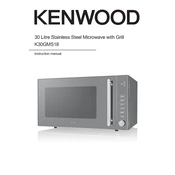
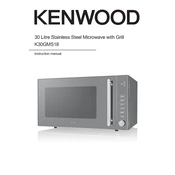
To set the power level, press the 'Power Level' button, select your desired level by pressing the corresponding number, and then press 'Start' to confirm.
Ensure that the door is fully closed and latched. Check that the microwave is set to an appropriate power level and cooking time. If problems persist, consult the user manual or contact customer service.
Use the 'Defrost' function by pressing the 'Defrost' button, entering the weight of the food, and then pressing 'Start'. The microwave will automatically set the defrosting time and power level.
No, it is not safe to use metal containers in the microwave as they can cause sparks and damage the appliance. Use microwave-safe glass or plastic containers instead.
Wipe the interior with a damp cloth and mild detergent. Avoid using harsh chemicals or abrasive materials. For tough stains, heat a bowl of water with lemon juice to create steam and loosen debris.
The Kenwood K30GMS18 Microwave allows you to set a maximum cooking time of 95 minutes.
Yes, the Kenwood K30GMS18 Microwave features a grill function. Use the 'Grill' button to activate it and follow the cooking instructions for best results.
Check the power connection and ensure the outlet is functioning. If the display still does not work, try resetting the microwave by unplugging it for a few minutes. Contact customer support if the issue persists.
Regularly clean the interior and use a bowl of water with vinegar or baking soda to neutralize odors. Ensure that food is covered to prevent spills and splatters.
To change the clock settings, press the 'Clock' button, enter the correct time using the numeric keypad, and press 'Clock' again to confirm.