Kenwood K30CSS14 Instruction Manual
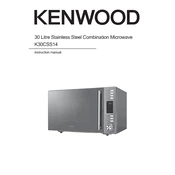
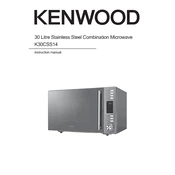
To set the clock, press the 'Clock' button, then use the number pad to enter the current time. Press 'Clock' again to confirm.
Check if the microwave is set to the correct power level and ensure the door is fully closed. If the issue persists, consult the user manual or contact customer support.
Use a mild detergent and a damp cloth to wipe the interior. Avoid abrasive cleaners and ensure the microwave is unplugged during cleaning.
Use the 'Defrost' function and enter the weight of the meat. The microwave will automatically set the time and power level for optimal defrosting.
Ensure that the turntable is properly aligned and that there are no metal objects inside the microwave. If the noise persists, it may need servicing.
Press the 'Grill' button and set the desired time using the number pad. Place food on the grill rack provided and start the function.
Check if the microwave is properly plugged in and ensure there is power supply. If the display is still not working, a service call may be necessary.
No, metal containers can cause sparks and damage the microwave. Use microwave-safe glass or plastic containers instead.
Consult the user manual for settings related to sound. Some models allow you to turn off or reduce the volume of beeps.
Regularly clean the interior and exterior, check the door seals for damage, and ensure the turntable rotates smoothly. Refer to the manual for detailed maintenance tips.