Kenwood K30CSS13 Instruction Manual
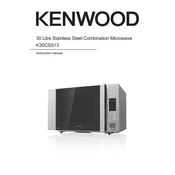
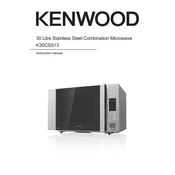
To set the clock, press the 'Clock' button, enter the current time using the number keypad, and confirm by pressing the 'Clock' button again.
First, ensure that the microwave is plugged in and the door is closed tightly. Check if the timer is set correctly and that you are using microwave-safe cookware. If the issue persists, consult the user manual or contact Kenwood support.
Use a soft, damp cloth with mild detergent to wipe the interior. Avoid using abrasive cleaners or scouring pads. For stubborn stains, heat a bowl of water with lemon juice for a few minutes and then wipe clean.
The Kenwood K30CSS13 Microwave has a maximum power output of 900 watts.
Press the 'Defrost' button, enter the weight of the food using the number keypad, and start the process by pressing the 'Start' button.
Loud noises can be due to the turntable being misaligned or debris caught in the turntable mechanism. Check and clean the turntable and ensure it is seated properly. If noises continue, contact Kenwood support.
No, do not use metal containers as they can cause sparks and damage the microwave. Use microwave-safe glass or plastic containers instead.
Cover the food with a microwave-safe lid or microwave-safe plastic wrap to minimize splattering. Ensure that the cover is vented to allow steam to escape.
The microwave includes a child lock feature to prevent accidental operation, as well as automatic shut-off to prevent overheating.
To activate the child lock, press and hold the 'Stop/Cancel' button for a few seconds until the lock indicator appears on the display. To deactivate, repeat the process until the indicator disappears.