Kenwood K30CIFS21 Instruction Manual
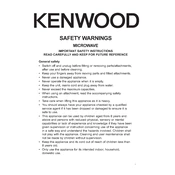
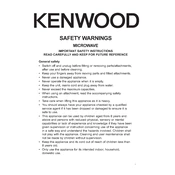
To set the clock, press the 'Clock' button, then use the number pad to enter the current time. Press 'Clock' again to confirm the time setting.
First, ensure the door is fully closed. Check the power supply and make sure the microwave is plugged in. If it still doesn't heat, consult the user manual or contact Kenwood support.
Press the 'Defrost' button, then enter the weight of the food using the number pad. Press 'Start' to begin defrosting. Adjust time as needed based on the food type.
Some noise is normal, caused by the fan and magnetron. However, if you hear unusual sounds, ensure there is no debris inside and the turntable is properly aligned.
Use a soft cloth with mild detergent and water to wipe the interior. Avoid using harsh chemicals or abrasive materials. Dry thoroughly with a clean, dry cloth.
The Kenwood K30CIFS21 microwave has a maximum power level of 900 watts.
Check if the microwave is plugged in and receiving power. If the display is still not working, it might be a faulty display panel, and you should contact Kenwood customer service.
No, do not use metal containers as they can cause sparks and damage the microwave. Use microwave-safe glass or plastic containers instead.
The turntable should be replaced if it becomes cracked or damaged. Regular inspection during cleaning should suffice to ensure its condition.
Inspect the door hinges and latch for any obstructions or damage. If the door still doesn't close, it may need professional repair. Avoid using the microwave until it is fixed.