Kenwood K28CW14 Instruction Manual
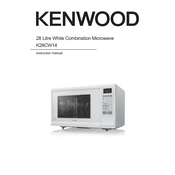
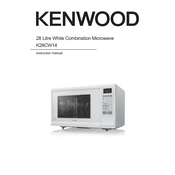
To set the clock, press the 'Clock' button, then use the number pad to enter the current time. Press 'Clock' again to confirm the time.
Ensure the door is closed properly, check the fuse or circuit breaker, and try resetting the microwave by unplugging it for a few minutes. If the problem persists, contact a qualified technician.
Use a mild detergent and a damp cloth to wipe the interior. Avoid using abrasive cleaners or scrubbing pads. For stubborn stains, place a bowl of water with lemon juice inside and run the microwave for a few minutes before cleaning.
No, you should not use metal containers in the microwave as they can cause sparks and damage the appliance. Use microwave-safe glass or plastic containers instead.
The maximum cooking time you can set is 95 minutes. If your cooking requires longer, you will need to reset the timer after the first cycle.
Press the 'Defrost' button, enter the weight of the food using the number pad, and press 'Start'. The microwave will automatically set the defrosting time and power level.
Unusual noises may be due to loose turntable or food debris. Ensure the turntable is seated correctly and clean the interior. If the noise persists, inspect the roller ring for damage.
Regularly clean the microwave inside and out, avoid overloading, use only microwave-safe containers, and do not operate the microwave when empty.
Press the 'Grill' button, set the desired cooking time using the number pad, and press 'Start'. For best results, use the grill rack included with your microwave.
First, try resetting the microwave by unplugging it for a few minutes. If the issue continues, check for any child lock settings that might be enabled and ensure the touchpad is clean and dry.