Kenwood K25MW14 Instruction Manual
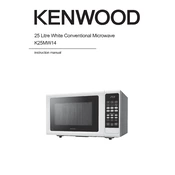
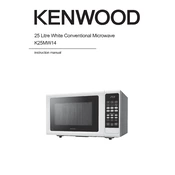
To set the clock, press the 'Clock' button, then use the numeric keypad to enter the current time. Confirm by pressing the 'Clock' button again.
Ensure the door is closed properly and the power level is set correctly. If the issue persists, check for any blown fuses or call a service technician.
Press the 'Defrost' button, enter the weight of the food using the numeric keypad, and press 'Start' to begin defrosting.
Use a damp cloth with mild detergent to wipe the interior. Avoid abrasive cleaners and ensure the microwave is unplugged before cleaning.
Some noise is normal due to the fan and magnetron operation. However, if the noise is unusual, check for loose or foreign objects inside the microwave.
To use multi-stage cooking, program the first cooking stage by setting the power and time, press 'Stage Cooking,' then set the next stage. Press 'Start' to begin.
The microwave offers multiple power levels ranging from 10% (low) to 100% (high), which can be selected using the 'Power Level' button.
To stop the microwave mid-cycle, press the 'Stop/Cancel' button. This will pause or cancel the current operation.
Ensure the turntable is positioned correctly on the roller guide. If the issue persists, inspect the turntable motor or contact customer support.
No, metal containers should not be used as they can cause arcing and damage the microwave. Use microwave-safe glass or ceramic containers instead.