Kenwood K25MW11 Instruction Manual
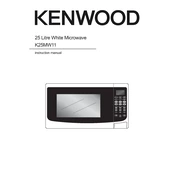
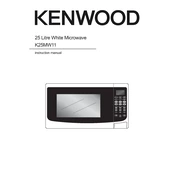
To set the power level on your Kenwood K25MW11 Microwave, press the 'Power Level' button, then use the numeric keypad to select the desired level (e.g., 1 for low, 10 for high), and press 'Start' to confirm.
If your Kenwood K25MW11 Microwave is not heating, ensure that the door is properly closed and the timer is set. Check the circuit breaker and try resetting it. If the problem persists, consult a certified technician.
To defrost food, press the 'Defrost' button, input the weight of the food using the numeric keypad, and press 'Start'. The microwave will automatically set the appropriate defrosting time.
To clean the interior, unplug the microwave and use a soft cloth with mild detergent. Avoid using abrasive cleaners or scrubbing pads as they might damage the surface.
Some noise during operation is normal due to the fan and magnetron. However, if you notice unusual sounds, check for loose objects inside the microwave or consult a technician if the noise persists.
The maximum cooking time you can set on the Kenwood K25MW11 Microwave is 95 minutes.
To use the grill function, press the 'Grill' button, select the grilling time using the numeric keypad, and press 'Start'. Make sure to place the food on a grill rack for best results.
No, you should not use metal containers in the microwave as they can cause sparks and damage the appliance. Use microwave-safe glass or ceramic containers instead.
The Kenwood K25MW11 Microwave does not have a setting to silence the beep. However, you can minimize noise disruption by quickly pressing 'Stop' or 'Cancel' after the microwave finishes.
Regular maintenance includes cleaning the interior and exterior surfaces, checking the door seal for any damage, and ensuring the turntable rotates smoothly. Avoid covering vents to maintain airflow.