Kenwood K25MSS19 Instruction Manual
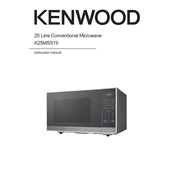
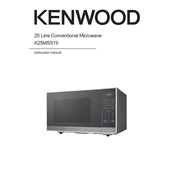
To set the cooking time, press the "Time Cook" button, then use the numeric keypad to enter the desired cooking time. Finally, press the "Start" button to begin cooking.
Check if the microwave is plugged in and the door is properly closed. If the problem persists, ensure that the power level is set correctly and try a different power outlet. If the issue continues, contact Kenwood customer support for assistance.
Press the "Defrost" button, then enter the weight of the food using the numeric keypad. The microwave will automatically set the defrosting time based on the weight entered.
Unplug the microwave and use a damp cloth with mild detergent to wipe the interior. Avoid using abrasive cleaners or scrubbing pads, as they can damage the surface.
The Kenwood K25MSS19 Microwave offers multiple power levels ranging from low to high, allowing for various cooking methods like defrosting, reheating, and full cooking.
Condensation is normal, especially when cooking foods with high moisture content. Wipe the interior with a dry cloth after use to remove excess moisture.
To use the grill function, press the "Grill" button, set the desired grilling time using the numeric keypad, and press "Start" to begin grilling.
Ensure the microwave is plugged in and the outlet is functioning. If the display still does not work, it may require professional service. Contact Kenwood support for further assistance.
No, avoid using metal containers as they can cause sparks and damage the microwave. Use microwave-safe glass, ceramic, or plastic containers instead.
If the microwave beeps continuously, check if there is an error message on the display. Ensure the door is closed properly and clear any error codes by pressing the "Stop/Cancel" button.