Kenwood K25MICU21 Instruction Manual
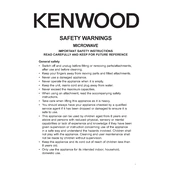
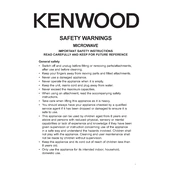
To set the clock, press the 'Clock' button, then use the number pad to enter the current time. Press 'Clock' again to confirm.
Ensure the door is closed properly and the power level is set correctly. If the issue persists, unplug the microwave and contact customer service.
No, do not use metal containers as they can cause sparks and damage the microwave. Use microwave-safe glass or ceramic dishes instead.
Use the 'Defrost' function by pressing the 'Defrost' button, then input the weight of the food and press 'Start'. Consult the manual for weight-specific guidelines.
Clean the interior with a damp cloth and mild detergent. Avoid using abrasive cleaners. For stubborn stains, heat a bowl of water with lemon juice for a few minutes, then wipe clean.
Press the 'Power Level' button, then use the number pad to select the desired power level, and press 'Start' to confirm.
Some noise is normal due to the fan and magnetron. However, if the noise is unusual or loud, check for loose parts or contact customer support.
No, running the microwave empty can damage it as there is nothing to absorb the microwaves, potentially causing overheating.
Wait until power is restored. Reset the clock and any previous settings. It’s safe to continue using the microwave unless otherwise advised by the manufacturer.
Refer to the microwave's manual for instructions on disabling or reducing the sound, as it may involve pressing a combination of buttons.