Kenwood K25MB20 Instruction Manual
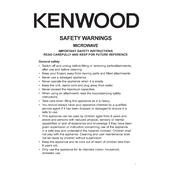
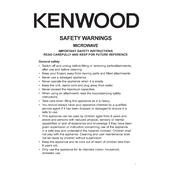
To set the time, press the 'Clock' button, then use the number pad to enter the current time. Press 'Clock' again to confirm.
Ensure the door is properly closed and latched. Check the power settings and ensure the microwave is not in defrost or low power mode. If the issue persists, contact a qualified technician.
Use a damp cloth with a mild detergent to wipe the interior. Avoid using abrasive cleaners or scrubbing pads.
No, metal containers should not be used as they can cause sparks and damage the microwave. Use microwave-safe glass or ceramic containers instead.
Use the 'Defrost' function. Enter the weight of the meat and let the microwave automatically adjust the time and power setting. Turn the meat halfway through for even defrosting.
Unplug the microwave and remove the screws on the back panel. Carefully replace the bulb with a new one of the same type and wattage. Reattach the panel and plug the microwave back in.
Check for any loose objects inside the microwave. If the noise persists, it might be due to a faulty turntable or motor, which requires professional inspection.
Use a microwave-safe cover or lid over the food while heating to minimize splattering.
Yes, it is normal for the exterior to become slightly warm. However, if it becomes excessively hot, ensure proper ventilation and check for blockages.
To activate the child lock, press and hold the 'Stop/Clear' button for three seconds. Repeat the process to deactivate it.