Kenwood K25MB14 Instruction Manual
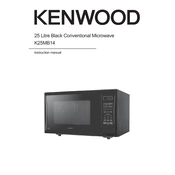
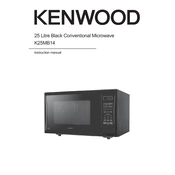
To set the clock, press the 'Clock' button, then use the number pad to enter the current time. Press 'Clock' again to confirm.
First, check if the door is fully closed. Ensure the microwave is plugged in and the fuse or circuit breaker is not tripped. If these are not the issue, it may require professional servicing.
Use a damp cloth with mild detergent to wipe the interior. Avoid using harsh chemicals or abrasive scrubbers. For stubborn stains, heat a bowl of water with lemon juice for a few minutes, then wipe clean.
No, do not use metal containers as they can cause sparks and damage the microwave. Use microwave-safe glass or plastic containers instead.
To defrost food, press the 'Defrost' button and enter the weight of the food using the number pad. The microwave will automatically set the defrost time.
The maximum cooking time you can set is 95 minutes.
Unusual noises can be caused by food spills or debris in the turntable or roller ring. Clean these parts to resolve the issue. If the noise persists, contact customer service.
To use the grill function, place the food on the grill rack, close the door, and press the 'Grill' button. Set the desired time using the number pad and press 'Start'.
The microwave offers several power levels: High (100%), Medium High (80%), Medium (60%), Medium Low (40%), and Low (20%).
Ensure the microwave is properly plugged in and the outlet is functioning. If the display still does not work, the internal fuse might need replacement or the microwave may require servicing.