Kenwood K25CSS21 Instruction Manual
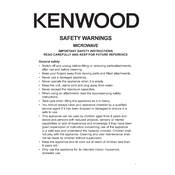
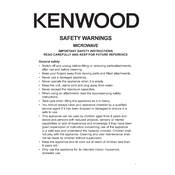
To set the power level, press the 'Power Level' button, then use the numeric keypad to enter the desired power percentage (e.g., 50 for 50%), and press 'Start' to confirm.
If the microwave is not heating, ensure the door is properly closed, check that the power cord is plugged in, and verify that the timer is set correctly. If the issue persists, consult the manual or contact customer support.
To clean the interior, use a mild detergent with a soft cloth or sponge. Avoid using harsh chemicals or abrasive materials. For stubborn stains, heat a bowl of water with lemon slices for a few minutes to loosen grime, then wipe clean.
To defrost food, press the 'Defrost' button, select the weight of the food using the numeric keypad, and press 'Start'. The microwave will automatically set the appropriate defrosting time and power level.
To use the grill function, place the food on the grill rack, close the door, press the 'Grill' button, set the desired cooking time with the numeric keypad, and press 'Start'.
Error codes indicate specific issues. Refer to the user manual to identify the error code and follow the recommended troubleshooting steps. If unresolved, contact customer support.
Yes, to activate the child lock, press and hold the 'Stop/Cancel' button for a few seconds until a lock icon appears on the display. Repeat the process to deactivate the lock.
To set the clock, press the 'Clock' button, enter the current time using the numeric keypad, and press 'Clock' again to confirm.
Regularly clean the interior and exterior surfaces, check the door seals for damage, and ensure the turntable is properly aligned. Avoid slamming the door to maintain hinge alignment.
No, do not use metal containers in the microwave as they can cause sparks and damage the appliance. Use microwave-safe glass or ceramic containers instead.