Kenwood K25CSS19 Instruction Manual
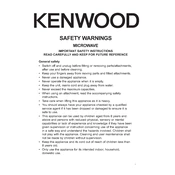
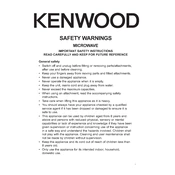
To set the clock, press the 'Clock' button, enter the time using the number pad, and press 'Clock' again to confirm.
Check if the door is properly closed and latched. Ensure that the microwave is plugged in and that the circuit breaker hasn't tripped. If the issue persists, contact Kenwood customer service.
Use a mild detergent and a soft cloth to wipe the interior. Avoid using abrasive cleaners or scrubbing pads as they can damage the surface.
The Kenwood K25CSS19 Microwave allows you to set a maximum cooking time of 95 minutes.
Press the 'Defrost' button, enter the weight of the food using the number pad, and press 'Start' to begin the defrosting process.
It is normal for the microwave to make a humming or buzzing noise due to the operation of the magnetron and cooling fan. If the noise is unusually loud, check for loose parts or contact customer support.
The microwave offers multiple power levels ranging from 100W to 900W, allowing for versatile cooking options.
Cover food with a microwave-safe lid or use a microwave-safe plate to prevent splattering. This also helps retain moisture in the food.
No, do not use metal containers or utensils in the microwave as they can cause sparks and damage the appliance. Use only microwave-safe materials.
Immediately stop the microwave and unplug it. Check for any burnt food inside. If the problem persists, contact Kenwood service for inspection.