Kenwood K23SM17 Instruction Manual
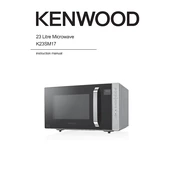
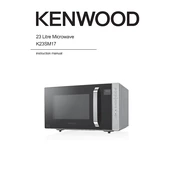
To set the clock, press the 'Clock/Timer' button, then use the number pad to enter the current time. Press 'Clock/Timer' again to confirm.
Ensure the door is fully closed and latched. Check if the microwave is in a low power mode and adjust settings if necessary. If the issue persists, consult the user manual for troubleshooting steps or contact customer support.
Select the 'Defrost' function, enter the weight of the food using the number pad, and press 'Start'. The microwave will automatically set the defrosting time.
Regularly clean the interior with a damp cloth and mild detergent. Avoid using abrasive cleaners. Check and clean the air vents. Regularly inspect the door seals for integrity.
No, do not use metal containers as they can cause arcing and damage the microwave. Use microwave-safe glass or plastic containers instead.
The maximum cooking time you can set is 95 minutes.
Refer to the user manual for specific error codes and their meanings. Most errors can be resolved by unplugging the unit for a few minutes and then restarting it. If the error persists, contact customer support.
The microwave offers multiple power levels ranging from low to high, allowing flexibility for various cooking needs. Refer to the manual for exact power settings.
Remove the turntable and wash it with warm soapy water. Wipe the interior with a damp cloth and mild detergent. Ensure all parts are dry before reassembling.
Yes, the microwave has a child lock feature. To activate it, press and hold the 'Stop/Cancel' button for about 3 seconds until the lock indicator appears on the display. To deactivate, repeat the process.