Kenwood K23MFW15 Instruction Manual
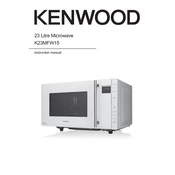
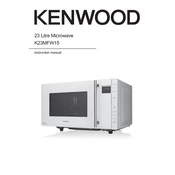
To set the power level, press the 'Power Level' button, then use the numeric keypad to select the desired power level percentage. Confirm by pressing the 'Start' button.
Clean the interior with a soft cloth and mild detergent. Avoid using abrasive cleaners or scouring pads as they can damage the surface.
Ensure the door is fully closed and the timer is set correctly. Check if the microwave is plugged in properly and if the power outlet is functional. If issues persist, contact customer support.
Check if the turntable is properly seated on the turntable ring. Ensure there are no obstructions and the turntable guide is not damaged.
Yes, some noise is normal due to the fan and magnetron operation. However, if you hear unusual sounds, inspect the turntable and interior for any foreign objects.
Press the 'Defrost' button, enter the weight of the food using the numeric keypad, and press 'Start' to begin defrosting.
Regularly clean the interior and exterior, ensure ventilation openings are not blocked, and avoid slamming the door to maintain the microwave's longevity.
No, avoid using metal containers as they can cause sparks and damage the microwave. Use microwave-safe glass or plastic containers instead.
Unplug the microwave from the power source for a few minutes and then plug it back in. This can help reset the system and resolve minor issues.
Check the power supply and ensure the microwave is properly plugged in. If the display still does not work, contact Kenwood customer service for assistance.