Kenwood K23GSS11E Instruction Manual
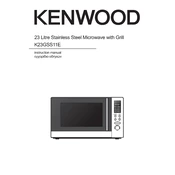
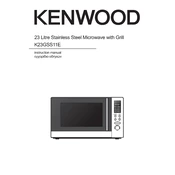
To set the clock, press the 'Clock' button, enter the current time using the number pad, and then press 'Clock' again to confirm the time.
Ensure that the microwave door is fully closed and latched. Check that the microwave is plugged in and that the circuit breaker has not tripped. If the problem persists, contact Kenwood customer support for further assistance.
Clean the interior with a mild detergent and a soft cloth. Avoid using abrasive cleaners or scrubbing pads. For stubborn stains, heat a bowl of water with a slice of lemon for a few minutes to loosen grime before wiping.
Use the 'Defrost' function by pressing the 'Defrost' button, entering the weight of the meat, and then pressing 'Start'. The microwave will automatically set the appropriate time and power level for defrosting.
Check that the rotating turntable is properly seated on the support ring. Ensure there are no foreign objects inside the microwave that could cause noise. If noise persists, it may be due to an internal issue, and professional servicing is recommended.
Make sure the microwave is properly plugged into a working outlet. Check the circuit breaker or fuse box to ensure there is power. If the display is still not working, it may indicate a fault with the internal components, requiring professional repair.
No, do not use metal containers or utensils in the microwave as they can cause sparks and damage the appliance. Use only microwave-safe glass, ceramic, or plastic containers.
To use the grill function, place the food on the grill rack, press the 'Grill' button, select the desired power level with the number pad, and then press 'Start'. Monitor the food closely to prevent overcooking.
Ensure that the turntable and support ring are correctly positioned. If the problem persists, check that the turntable motor is not obstructed or defective. Contact a service technician if necessary.
Refer to the user manual to check if your microwave model has a 'Sound' or 'Mute' function. If available, follow the instructions to turn off the beeping sound.