Kenwood K23GSS10 Instruction Manual
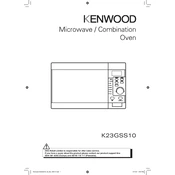
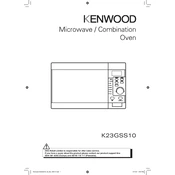
To set the clock, press the 'Clock' button, then use the number pad to enter the current time. Press 'Clock' again to confirm the time setting.
Check if the microwave is plugged in properly and ensure the door is closed securely. If it still doesn't heat, the magnetron or another internal component might be faulty, requiring professional repair.
Use a mild detergent and a soft cloth to wipe the interior. Avoid abrasive cleaners and ensure the microwave is unplugged during cleaning.
The Kenwood K23GSS10 offers multiple power levels ranging from low, medium, to high, allowing for versatile cooking options. Refer to the manual for specific wattage settings.
Select the 'Defrost' setting, input the weight of the food using the number pad, and press 'Start'. The microwave will automatically set the defrost time.
Unusual noises may be due to a misaligned turntable or debris inside the microwave. Ensure the turntable is seated correctly and check for any objects inside the microwave.
Unplug the microwave, remove the screws on the outer casing, and carefully replace the bulb with a suitable microwave light bulb. Refer to the manual for detailed instructions.
The child lock feature prevents accidental operation by locking the control panel. To activate or deactivate, press and hold the 'Stop/Cancel' button for a few seconds.
First, ensure the microwave is plugged in and that there is no power issue. If the touchpad remains non-responsive, it might require professional repair to check for internal faults.
No, metal containers should not be used in the microwave as they can cause sparks and potentially damage the appliance. Use microwave-safe glass or ceramic containers instead.