Kenwood K23CSS12 Instruction Manual
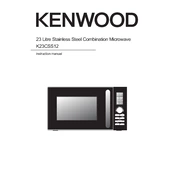
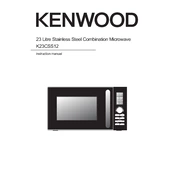
To set the clock on your Kenwood K23CSS12 Microwave, press the 'Clock' button, use the number pad to enter the current time, and then press 'Clock' again to confirm.
If your Kenwood K23CSS12 is not heating food properly, check that the door is closing completely, ensure the power level is set correctly, and verify that the turntable is rotating. If the problem persists, consult the user manual or contact customer support.
To clean the interior of your microwave, unplug the appliance, use a mild detergent and a soft cloth or sponge to wipe the surfaces, and avoid using abrasive cleaners or scouring pads. Rinse with a damp cloth and dry thoroughly.
To defrost food, press the 'Defrost' button, select the type of food and its weight using the number pad, and then press 'Start'. The microwave will automatically set the defrosting time and power level.
To reduce or mute the beeping sound, refer to the sound settings in the user manual as the procedure may vary. Generally, pressing and holding a specific button combination for a few seconds can toggle the sound settings.
No, do not use metal containers in your microwave as they can cause sparks and damage the appliance. Always use microwave-safe glass, ceramic, or plastic containers.
If the display is not functioning, check if the microwave is properly plugged in and the circuit breaker is not tripped. If the issue persists, a fuse may need replacing or the unit may require professional servicing.
To ensure the door is sealing properly, regularly check the door seal for any food debris or damage. Clean the seal with a damp cloth and ensure there are no obstructions preventing the door from closing fully.
No, running the microwave empty can cause damage to the appliance. Always ensure there is food or liquid inside before operating the microwave.
To reset the microwave after a power failure, unplug the unit, wait a few seconds, then plug it back in. You may need to reset the clock and any previously programmed settings.