Kenwood K23CM21 Instruction Manual
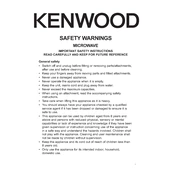
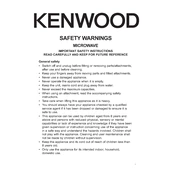
To set the clock, press the 'Clock' button, use the dial to set the hour, press 'Clock' again, then use the dial to set the minutes, and press 'Clock' to confirm.
Ensure the door is closed properly, the settings are correct, and the power level is set appropriately. Check if the microwave is plugged in and the outlet is functional.
Use the 'Defrost' function by pressing the 'Defrost' button, input the weight of the food, and press 'Start'. The microwave will calculate the necessary defrosting time.
Regularly clean the interior and exterior with a damp cloth. Avoid using harsh chemicals. Check the door seals for any damage and ensure the turntable rotates smoothly.
Check if the microwave is properly plugged in and the circuit breaker is not tripped. If the display is still not working, a technician may need to inspect the control panel.
No, do not use metal containers as they can cause sparks and damage the microwave. Use microwave-safe glass or plastic containers instead.
Place the popcorn bag in the microwave, set the microwave to full power, and use the popcorn setting if available. Otherwise, cook for 2-3 minutes, listening for the popping to slow.
Avoid running the microwave empty, ensure proper ventilation, and do not operate for extended periods without breaks. Ensure the cooling vents are not blocked.
Check if the turntable is properly seated and not obstructed. The noise could also be due to a faulty fan or motor, which may require professional repair.
Remove the turntable and clean it separately. Wipe the interior with a damp cloth, using mild detergent if necessary. Avoid abrasive cleaners to prevent damage.