Kenwood K20MW18E Instruction Manual
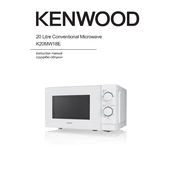
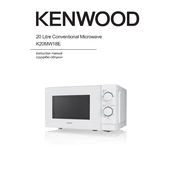
To set the clock, press the 'Clock' button, then use the number pad to enter the current time. Press 'Clock' again to confirm the setting.
Check if the microwave is set to the correct power level. Ensure the door is fully closed, and inspect the turntable to ensure it's rotating properly. If issues persist, consider contacting customer support.
Use the 'Defrost' button, then select the type of food and enter the weight. The microwave will automatically set the defrosting time and power level.
Regularly clean the interior and exterior with a damp cloth. Avoid using harsh chemicals. Check and clean the turntable and roller ring. Ensure vents are not obstructed.
No, do not use metal containers as they can cause sparks and damage the microwave. Use microwave-safe glass or plastic containers instead.
Check if the microwave is plugged in and the outlet is functioning. If the display is still not working, it may require professional repair.
To activate the child lock, press and hold the 'Stop/Cancel' button for 3 seconds. To deactivate, repeat the process.
Condensation is normal when cooking high-moisture content foods. Wipe the interior with a dry cloth after use to prevent any buildup.
Unplug the microwave from the power source for a few minutes and then plug it back in. This can reset any minor electronic glitches.
Remove the turntable and wash it in warm, soapy water. Rinse thoroughly and dry before placing it back in the microwave.