Kenwood K20MSS10 Instruction Manual
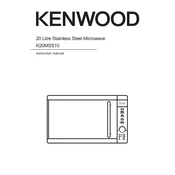
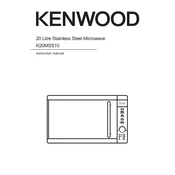
To set the time, press the 'Clock' button, enter the time using the numeric keypad, and press 'Clock' again to confirm.
Ensure the door is properly closed. Check the power supply and circuit breaker. If the problem persists, consider contacting Kenwood support.
Use the 'Defrost' button, enter the weight of the food using the keypad, and press 'Start'. Pause to check and turn over the food if necessary.
Clean the interior and exterior regularly with a damp cloth. Ensure the turntable is clean and free of debris. Check and replace the light bulb if needed.
Unplug the microwave. Use a soft cloth with mild detergent for cleaning. Avoid using abrasive materials that might scratch the surface.
Check for any objects inside the microwave that might cause noise. Ensure the turntable is correctly positioned. If the noise persists, it may require professional inspection.
No, avoid using metal containers as they can cause sparks and damage the microwave. Use microwave-safe glass or plastic containers instead.
The Kenwood K20MSS10 Microwave has a power output of 800 watts.
Unplug the microwave, wait for a few minutes, and then plug it back in. This can help reset the system.
Yes, to activate the child lock, press and hold the 'Stop/Cancel' button for a few seconds until the lock icon appears. To deactivate, repeat the process until the icon disappears.