Kenwood K20MCU20 Instruction Manual
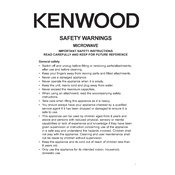
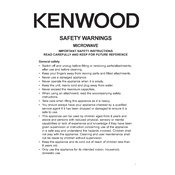
To set the clock, press the 'Clock' button, enter the time using the number pad, and confirm by pressing 'Clock' again.
Ensure the microwave door is properly closed, check the power supply, and verify that the correct cooking settings are used. If the issue persists, contact customer support.
Press the 'Defrost' button, input the weight of the meat using the number pad, and press 'Start' to begin defrosting.
Ensure that the microwave is placed on a stable surface and that there are no objects inside that could cause noise. If the noise continues, consult a professional technician.
No, do not use metal containers as they can cause arcing and damage the microwave. Use microwave-safe glass or plastic instead.
Unplug the microwave, use a damp cloth with mild detergent to wipe the interior, and avoid using abrasive cleaners. Dry thoroughly before using again.
The maximum cooking time you can set is 99 minutes and 59 seconds.
Press the 'Grill' button, set the grilling time using the number pad, and press 'Start' to activate the grill function.
Check if the microwave is properly plugged in and that there is power in the outlet. If the display still doesn't work, consult a professional technician.
The charcoal filter should be replaced every 6 to 12 months, depending on usage and odor levels.