Kenwood K20GS20 Instruction Manual
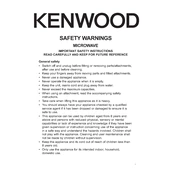
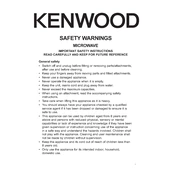
To set the power level, press the 'Power Level' button, and then use the numeric keypad to enter the desired power percentage. Press 'Start' to confirm.
Ensure the microwave is plugged in properly. Check the door to ensure it's closed securely, and confirm that the timer has been set correctly.
Unplug the microwave and use a damp cloth with mild detergent to wipe the interior. Avoid using abrasive cleaners or scrubbing pads.
No, do not use metal containers or foil in the microwave as they can cause sparks and damage the appliance.
Press the 'Clock' button, then use the numeric keypad to enter the current time. Press 'Clock' again to set the time.
Refer to the user manual for specific error codes. Common solutions include resetting the microwave or checking power connections.
It is not recommended to use the microwave without the turntable rotating as it ensures even cooking. Check if the turntable is correctly placed and unobstructed.
Select the 'Defrost' function, enter the weight of the food using the numeric keypad, and press 'Start' to begin defrosting.
Regularly clean the interior and exterior with a damp cloth. Inspect the door seal for any damage and ensure the turntable is clean and functioning properly.
Yes, you can cook popcorn. Use the 'Popcorn' setting if available, or follow the package instructions, ensuring to use a microwave-safe container.