JVC LT-50K800 Unpacking Guide
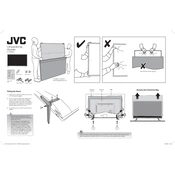
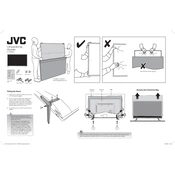
To connect your JVC LT-50K800 TV to Wi-Fi, press the 'Menu' button on your remote, navigate to 'Network Settings', select 'Wi-Fi Setup', and choose your Wi-Fi network from the list. Enter the password if required and press 'OK' to connect.
Ensure that the volume is not muted and is turned up to an audible level. Check the audio output settings to see if it is set to 'TV Speakers'. If external speakers are connected, ensure they are powered on and properly connected.
To perform a factory reset, press the 'Menu' button, go to 'Settings', then 'System', and select 'Factory Reset'. Confirm your selection to reset the TV to its original settings.
Check all cable connections to ensure they are secure. Try adjusting the picture settings by reducing the brightness or contrast. If the issue persists, perform a factory reset or contact customer support.
Press the 'Menu' button, navigate to 'Settings', then 'About', and select 'System Update'. If an update is available, follow the on-screen instructions to download and install it.
Ensure the TV is plugged in and that the power outlet is functioning. Try using the power button on the TV instead of the remote. If it still doesn't turn on, unplug the TV for a few minutes and try again.
Yes, you can connect Bluetooth devices by going to 'Settings', 'Bluetooth', and selecting 'Add Device'. Ensure your Bluetooth device is in pairing mode.
Press the 'Menu' button and navigate to 'Picture Settings'. From there, you can adjust options like brightness, contrast, color, and more to your preference.
Check if the remote's batteries need replacing. Ensure there are no obstructions between the remote and the TV. If it still doesn’t work, try resetting the remote by removing the batteries and pressing all buttons.
Press the 'Input' or 'Source' button on your remote and cycle through the options until you reach the desired HDMI input.