JVC LT-49C898 Unpacking Guide
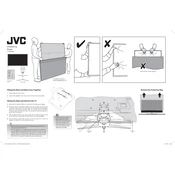
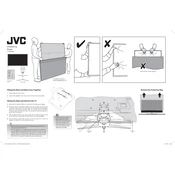
To connect your JVC LT-49C898 TV to Wi-Fi, go to the 'Settings' menu, select 'Network', and then choose 'Wireless'. Follow the on-screen instructions to select your Wi-Fi network and enter the password.
Ensure that the TV is not on mute and the volume is turned up. Check your audio settings to ensure they are correctly configured. If using external speakers, make sure they are properly connected.
To update the firmware, go to the 'Settings' menu, select 'Support', then 'Software Update'. Choose 'Update Now' and follow the prompts to download and install the latest firmware version.
Check the HDMI cables and ensure they are securely connected. Try different HDMI ports and ensure the power cable is firmly plugged in. If the issue persists, consider resetting the TV to factory settings.
To perform a factory reset, go to 'Settings', select 'System', then 'Reset & Admin'. Choose 'Factory Reset' and confirm your selection to restore the TV to its original settings.
Adjust the picture settings by going to 'Settings', selecting 'Picture', and experimenting with brightness, contrast, and sharpness levels. You can also select different preset modes like 'Movie' or 'Dynamic'.
Ensure the power cable is securely connected and the wall outlet is functioning. Try using the remote control and the power button on the TV. If the issue continues, unplug the TV for a few minutes before plugging it back in.
Yes, you can connect Bluetooth headphones by going to 'Settings', selecting 'Sound', and then 'Bluetooth'. Follow the prompts to pair your headphones with the TV.
To set up parental controls, navigate to 'Settings', select 'System', then 'Parental Controls'. You can set a PIN and restrict access to certain channels and content types.
Check the batteries in the remote and replace them if necessary. Ensure there are no obstructions between the remote and the TV. If the remote still doesn't work, try resetting it by removing the batteries and pressing each button.