Janome Schoolmate S-3023 Instruction Book
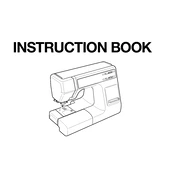
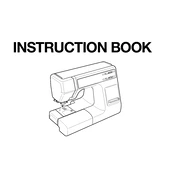
To thread the Janome Schoolmate S-3023, first raise the presser foot and turn the handwheel towards you to raise the needle. Place a spool on the spool pin, guide the thread through the upper thread guide, down the right channel, around the tension dial, and up the left channel. Pass the thread through the take-up lever from right to left, then down through the remaining guides and finally thread the needle from front to back.
If your Janome Schoolmate S-3023 is skipping stitches, check that the needle is correctly installed and not bent or dull. Ensure you are using the correct needle and thread for your fabric. Re-thread the machine, making sure the thread is properly seated in the tension discs. Also, check the bobbin case to ensure it is correctly inserted.
To adjust the tension on the Janome Schoolmate S-3023, use the tension dial located on the front of the machine. For lighter fabrics, reduce the tension by turning the dial to a lower number. For heavier fabrics, increase the tension by setting the dial to a higher number. Test on a scrap piece of fabric to achieve the desired stitch quality.
Regular maintenance for the Janome Schoolmate S-3023 includes cleaning the bobbin case area to remove lint and dust, oiling the machine as per the user manual instructions, and replacing needles regularly. Additionally, have the machine serviced by a professional annually to ensure optimal performance.
A loud noise from the Janome Schoolmate S-3023 may indicate a need for cleaning or lubrication. Check for thread or lint build-up in the bobbin area. Ensure the needle is not bent and is properly installed. If the noise persists, it may require professional servicing.
To select different stitches on the Janome Schoolmate S-3023, use the pattern selector dial located on the front of the machine. Turn the dial to align the desired stitch number with the indicator mark. Make sure to adjust the stitch length and width settings if necessary to achieve the desired stitch appearance.
If the fabric is not feeding properly on your Janome Schoolmate S-3023, ensure the presser foot is down and that the feed dogs are raised. Check that the stitch length is set appropriately and clean any lint from the feed dogs. If the problem persists, the machine may need servicing.
To wind a bobbin on the Janome Schoolmate S-3023, place an empty bobbin on the bobbin winder spindle. Thread the machine with the spool thread, guide it through the bobbin winding tension disc, and wind it a few times around the bobbin. Push the spindle to the right to engage winding mode and press the foot pedal to start winding. Stop when the bobbin is full and trim the excess thread.
Frequent needle breakage on the Janome Schoolmate S-3023 could be due to incorrect needle size or type for the fabric. Ensure the needle is correctly installed and not bent. Check the needle plate and presser foot for any damage. Avoid pulling the fabric while sewing, as this can also cause breakage.
To troubleshoot tension issues on the Janome Schoolmate S-3023, check that the machine is correctly threaded and that the bobbin is wound and inserted properly. Adjust the tension dial gradually and test on a scrap piece of fabric. Ensure the needle is suitable for the thread and fabric in use. If problems persist, consult the user manual or a professional technician.