Janome DC2015 Instruction Book
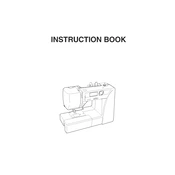
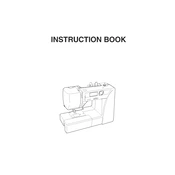
To thread the Janome DC2015, first raise the presser foot and turn the handwheel to raise the needle to its highest position. Place the spool of thread on the spool pin and draw the thread through the thread guide. Follow the threading path marked on the machine, ensuring the thread passes through the tension discs and the take-up lever before threading the needle.
Skipped stitches can be caused by a dull or bent needle, incorrect threading, or using the wrong needle for the fabric. Check the needle and replace it if necessary. Re-thread the machine, making sure the thread is seated properly in the tension discs. Use a needle appropriate for the fabric type.
Regular maintenance of your Janome DC2015 includes cleaning the bobbin area and feed dogs. Turn off the machine and remove the needle plate. Use a small brush to clear out lint and debris. Reassemble the machine and oil the moving parts as recommended in the manual.
Unusual noises may arise from lack of lubrication, a poorly inserted bobbin, or a foreign object in the machine. Ensure the machine is properly oiled, check that the bobbin is correctly placed, and inspect the machine for any obstructions.
To select stitches on the Janome DC2015, turn the stitch selector dial to the desired stitch number. Use the stitch length and width dials to adjust the settings according to your project requirements.
Thread bunching, or 'bird nesting', is often due to incorrect threading, improper bobbin insertion, or tension issues. Re-thread the machine, ensuring the thread is correctly placed in the tension discs. Check that the bobbin is wound evenly and inserted properly. Adjust the tension settings as necessary.
For tension issues, start by re-threading the machine and re-winding the bobbin. Test different tension settings on a scrap piece of fabric. If the upper thread tension is too tight or loose, adjust the tension dial and test again.
When sewing thick fabrics, use a heavier needle and consider using a walking foot. Adjust the presser foot pressure if necessary, and sew slowly to maintain control. Use longer stitch lengths to accommodate the thickness of the fabric.
To change the needle, turn off the machine and raise the needle to its highest position. Loosen the needle clamp screw and remove the old needle. Insert a new needle with the flat side facing the back, push it up as far as it will go, and tighten the clamp screw.
If the machine does not turn on, check the power cord connections and ensure the power switch is in the 'on' position. Verify that the outlet is working by testing it with another device. If the problem persists, consult a technician.