Janome Schoolmate S-3015 Instruction Book
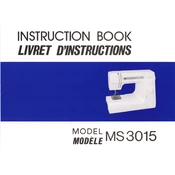
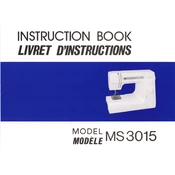
To thread the Janome Schoolmate S-3015, start by placing your spool of thread on the spool pin. Guide the thread through the thread guide and down to the tension dial. Then, pull it back up through the take-up lever, and finally, thread it through the needle from front to back.
If the machine is skipping stitches, check if the needle is bent or dull and replace it if necessary. Also, ensure that the needle is correctly installed and that you are using the right type of needle for your fabric.
To maintain your Janome Schoolmate S-3015, regularly clean the bobbin area and feed dogs using a small brush. Remove any lint or thread build-up. Occasionally oil the machine according to the manual's guidelines.
A loud noise may indicate that the machine needs oiling or there is something caught in the bobbin area. Check for any fabric or thread jams and refer to your manual for oiling instructions.
Adjust the tension by turning the tension dial. A lower number decreases the tension, while a higher number increases it. Test on a scrap piece of fabric to ensure proper stitch quality.
Ensure the presser foot is down and the feed dogs are engaged. Check if the stitch length is set appropriately. If the issue persists, clean the feed dogs and check for any obstructions.
To change the needle, turn off the machine and raise the needle to its highest position. Loosen the needle clamp screw, remove the old needle, and insert a new one with the flat side facing the back. Tighten the screw securely.
Thread bunching, or "bird nesting," can be caused by incorrect threading of the upper thread. Re-thread the machine, ensuring the presser foot is up while threading. Also, check the bobbin is inserted correctly.
To select different stitches, turn the stitch selector dial to the desired stitch number. Ensure the machine is properly threaded and adjust the stitch length and width if necessary.
First, ensure the power cord is properly connected and the power switch is on. Check the foot pedal connection and verify that the outlet is working. If the machine still won't start, consult your manual or contact a service technician.