Janome QS2250 Instruction Book
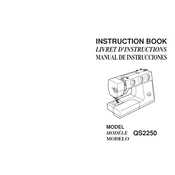
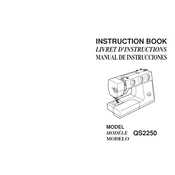
To thread the Janome QS2250, start by placing the spool of thread on the spool pin. Follow the threading path indicated on the machine, through the thread guide, tension discs, and take-up lever. Finally, thread the needle from front to back.
Skipped stitches can be caused by a dull needle or incorrect needle type. Ensure the needle is properly inserted and not damaged. If the issue persists, try changing to a new, appropriate needle for your fabric.
To adjust the tension on the Janome QS2250, use the tension dial located on the front of the machine. Turn the dial to a higher number for tighter tension or a lower number for looser tension, testing on scrap fabric to achieve the desired stitch quality.
Unusual noises may indicate that the machine needs cleaning or lubrication. Check for any lint or debris in the bobbin area and remove it. Refer to the manual for lubrication points, and apply sewing machine oil as needed.
Regular maintenance includes cleaning the bobbin area and feed dogs with a brush to remove lint. Occasionally oil the machine as per the manual's instructions. Also, have the machine serviced professionally every 1-2 years.
If the bobbin case is jammed, first turn off the machine. Remove the needle plate and bobbin case. Clear any tangled thread and check for damage. Reinsert the bobbin case, ensuring it is properly seated, and reassemble the machine.
Yes, the Janome QS2250 can sew heavy fabrics like denim. Use a denim needle and adjust the presser foot pressure as needed. Test with a scrap piece of fabric to ensure proper settings before proceeding with your project.
To change the presser foot, raise the presser foot lifter and needle. Press the lever at the back of the presser foot holder to release the foot. Align the new foot with the holder and lower the presser foot lifter to snap it into place.
Puckering can be caused by incorrect tension, needle size, or presser foot pressure. Ensure the tension is properly set, use the correct needle size for the fabric, and adjust the presser foot pressure if needed.
To ensure even stitching, use a consistent speed while sewing and guide the fabric evenly with your hands. Utilize the machine's feed dogs to maintain fabric movement and check that the tension is correctly adjusted.