Janome MyStyle 100 Instruction Book
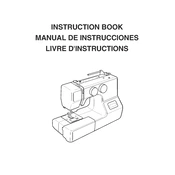
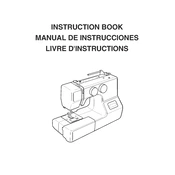
To thread the Janome MyStyle 100, start by raising the presser foot and turning the handwheel towards you until the needle is at its highest position. Follow the threading path indicated on the machine, ensuring the thread passes through the tension discs and needle bar thread guide. Finally, thread the needle from front to back.
If your Janome MyStyle 100 is skipping stitches, check that the needle is correctly inserted and not bent or dull. Ensure you are using the correct needle type and size for your fabric. Also, re-thread the machine and bobbin to ensure proper tension.
To adjust the tension on the Janome MyStyle 100, use the tension dial located on the front of the machine. Turn the dial to a higher number for tighter tension and a lower number for looser tension. Test on a scrap piece of fabric until the stitch quality is consistent.
Regular maintenance for the Janome MyStyle 100 includes cleaning the lint from the bobbin area, changing the needle regularly, oiling the machine as per the manual's instructions, and having it professionally serviced annually.
To change the presser foot on your Janome MyStyle 100, raise the presser foot lifter and press the lever at the back of the presser foot holder to release the current foot. Align the new foot, and lower the presser foot lifter to snap it into place.
If the fabric does not feed properly on the Janome MyStyle 100, check that the feed dogs are raised and not lowered for free-motion sewing. Also, ensure that the presser foot pressure is correctly set for the fabric thickness.
To wind the bobbin on the Janome MyStyle 100, place the thread spool on the spool pin and draw the thread through the bobbin winding tension disc. Insert the thread end through the bobbin hole and place the bobbin on the winder spindle. Push the spindle to the right and start the machine to wind the bobbin.
To troubleshoot tension issues on the Janome MyStyle 100, re-thread the machine and bobbin to ensure proper threading. Check for any lint or debris in the tension discs and ensure the tension dial is set correctly for your fabric. Adjust as needed and test on scrap fabric.
If the needle breaks frequently on your Janome MyStyle 100, ensure you are using the correct needle for the fabric and that it is inserted properly. Check for any obstructions in the needle path and ensure the needle is not bent.
To select different stitch patterns on the Janome MyStyle 100, use the pattern selector dial. Turn the dial to choose the desired stitch, ensuring the needle is in the highest position to prevent damage.