Janome MYEXCEL 23X Instruction Book
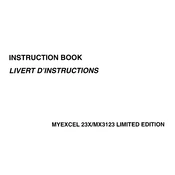
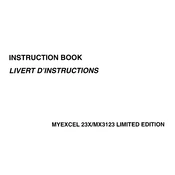
To thread the Janome MYEXCEL 23X, first raise the presser foot and turn the handwheel to raise the needle. Place the spool on the spool pin and guide the thread through the thread guide, down the right side of the tension dial, under the tension disk, and up the left side. Pull the thread through the take-up lever, then down through the needle bar thread guide, and finally thread the needle from front to back.
If the needle keeps breaking, ensure you are using the correct needle type and size for your fabric. Check if the needle is inserted correctly and not bent. Ensure the needle clamp screw is tight and that the presser foot is properly attached. Also, verify there are no obstacles in the sewing path and that the machine is threaded correctly.
Regular maintenance involves turning off the machine and unplugging it. Remove the needle plate and use a small brush to clean out lint and debris from the bobbin area and feed dogs. Oil the machine according to the manual's instructions, and ensure all screws are tight. Replace the needle regularly and cover the machine when not in use to prevent dust accumulation.
If the fabric is not feeding properly, check if the feed dogs are up and not disengaged. Ensure the presser foot pressure is adequate for the fabric thickness. Verify the stitch length is not set to zero and clean any lint or thread buildup under the needle plate that may obstruct the feed dogs.
To adjust the tension, turn the tension dial on the front of the machine. For most fabrics, the tension should be set between 3 and 5. If the upper thread is too tight or loose, adjust incrementally and test on a scrap of fabric until the stitch is balanced.
To change the presser foot, raise the needle and presser foot. Press the black button located at the back of the foot holder to release the current foot. Align the new presser foot under the holder and lower the presser foot lever to snap it into place.
A knocking sound may indicate a needle that is bent or incorrectly inserted. Ensure the bobbin is correctly wound and seated, and check for any loose screws or parts. Clean the machine to remove any lint or thread that might be caught in the mechanism.
To wind the bobbin, place an empty bobbin on the bobbin winder spindle. Guide the thread from the spool through the bobbin winding guide on top of the machine. Wrap the thread around the bobbin a few times, push the bobbin spindle to the right, and press the foot pedal to start winding. Once full, trim the thread and push the spindle back to the left.
If stitches are skipping, check if the needle is dull, bent, or incorrectly inserted. Ensure the machine is threaded properly and the tension settings are appropriate for the fabric. Use the correct needle size and type for the fabric being sewn.
Uneven stitches can be caused by incorrect tension settings, so check and adjust the tension if necessary. Ensure the machine is threaded correctly and the bobbin is properly wound and inserted. Clean the machine to remove lint and debris, especially around the feed dogs and bobbin case.