Janome Memory Craft 9500 Instruction Book
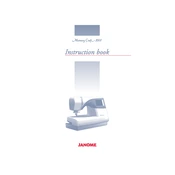
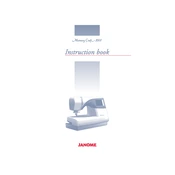
To thread the Janome Memory Craft 9500, follow these steps: 1) Raise the presser foot to release the tension discs. 2) Place the spool on the spool pin and secure it with the spool cap. 3) Draw the thread from the spool and pass it through the top thread guide. 4) Follow the threading path indicated on the machine, ensuring the thread is securely seated in each guide. 5) Thread the needle manually or use the built-in needle threader.
If you're experiencing tension issues, check the following: 1) Ensure the machine is correctly threaded. 2) Verify the bobbin is wound evenly and inserted correctly. 3) Adjust the upper thread tension dial to a balanced setting. 4) Use the correct needle and thread combination for your fabric. 5) Clean the machine to remove any lint or debris that may affect tension.
Regular maintenance includes cleaning the bobbin area, changing needles regularly, and oiling the machine as recommended. Refer to the user manual for specific cleaning intervals and oiling points. It's also advisable to have the machine serviced by a professional annually.
To update the software, visit the Janome website to check for updates. Download the update to a USB drive, insert it into the machine's USB port, and follow the on-screen instructions to install the update. Ensure the machine is turned off before inserting the USB drive.
If your machine is skipping stitches, try these solutions: 1) Replace the needle, ensuring it is the correct type and size for your fabric. 2) Re-thread the machine, checking both top and bobbin threads. 3) Ensure the fabric is being fed evenly through the machine. 4) Check for any obstructions in the needle area or feed dogs.
To adjust the stitch length, select the desired stitch pattern on the machine. Use the stitch length adjustment button or dial to increase or decrease the length according to your project requirements. The current setting will be displayed on the LCD screen.
The Janome Memory Craft 9500 is versatile and can handle a wide range of fabrics, including cotton, denim, silk, and knit. Adjust the needle, thread, and tension settings to accommodate the specific characteristics of each fabric type.
To use the embroidery function, attach the embroidery foot and hoop to the machine. Select the desired embroidery design from the machine's built-in options or import a design via USB. Position the fabric in the hoop, ensuring it is taut. Follow the on-screen prompts to start the embroidery process.
Turn off the machine and remove the presser foot and needle. Open the bobbin cover and remove the bobbin case. Use a small brush to gently remove any lint or debris. Reassemble the bobbin case and close the cover once the area is clean.
Check the power cord and ensure it is securely plugged into the machine and the outlet. Confirm that the power switch is in the "on" position. If the machine still does not turn on, inspect the fuse and replace it if necessary. If the issue persists, contact a Janome service center for assistance.