Janome Memory Craft 9000 Instruction Book
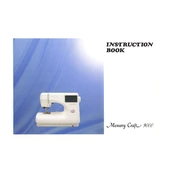
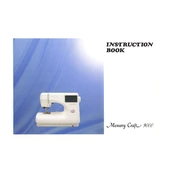
To thread the Janome Memory Craft 9000, first raise the presser foot and turn off the machine. Place the spool of thread on the spool pin and guide it through the thread guide. Follow the threading path indicated on the machine, ensuring the thread passes through the tension discs and the take-up lever. Finally, thread the needle from front to back.
If your Janome Memory Craft 9000 is skipping stitches, check the needle to ensure it's the correct type and not bent or dull. Re-thread the machine, ensuring the thread is correctly seated in the tension discs. Also, verify that the bobbin is wound correctly and the bobbin case is clean and free of lint.
To clean the bobbin area, turn off the machine and remove the needle plate. Take out the bobbin case and use a small brush to remove lint and debris. Avoid using compressed air as it can push debris further into the machine. Reassemble the components once clean.
Regular maintenance includes cleaning the bobbin area, changing the needle regularly, and checking for thread or lint buildup. Periodically oil the machine according to the user manual's instructions and have it professionally serviced annually.
To adjust the tension on the Janome Memory Craft 9000, locate the tension dial on the front of the machine. A lower number will reduce tension, while a higher number will increase it. Test your stitches on a scrap fabric to find the optimal setting.
If the machine won't start, ensure it is properly plugged in and the power switch is turned on. Check the foot control connection and inspect the power cord for damage. If the problem persists, consult a professional technician.
To change the presser foot, raise the presser foot lever and turn off the machine. Press the lever at the back of the presser foot holder to release the current foot. Align the new foot with the holder and lower the presser foot lever to engage it.
Unusual noises can be caused by improper threading, a bent needle, or debris in the bobbin area. Re-thread the machine, replace the needle, and clean the bobbin case. If noises persist, have the machine inspected by a professional.
To perform a factory reset, refer to the user manual for specific instructions as the process may vary. Typically, it involves holding certain buttons while powering on the machine. Ensure you back up any saved settings or designs before resetting.
Yes, you can use a walking foot with the Janome Memory Craft 9000. Attach the walking foot according to the instructions provided with the accessory, ensuring it is securely in place. The walking foot helps feed layers of fabric evenly, ideal for quilting and sewing thick materials.