Janome Memory Craft 5700 Instruction Book
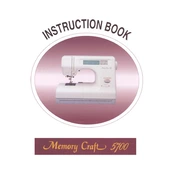
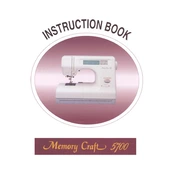
To thread the Janome Memory Craft 5700, follow these steps: Place the spool on the spool pin, pull the thread through the thread guide, and follow the numbered threading path as indicated on the machine. Finally, thread the needle from front to back.
If experiencing tension issues, check that the machine is threaded correctly, clean the bobbin area, and ensure the bobbin is wound evenly. Adjust the tension dial gradually and test on a scrap fabric.
Regular maintenance includes cleaning the bobbin area, changing the needle regularly, oiling the machine as per the manual, and having it serviced by a professional annually.
Skipped stitches can be caused by a dull needle, incorrect needle type, or improper threading. Ensure the needle is appropriate for the fabric and replace it if necessary. Re-thread the machine if needed.
To reset the Janome Memory Craft 5700, turn off the machine, unplug it, wait for a few minutes, and then plug it back in and turn it on. This can resolve minor electronic glitches.
If the machine doesn’t start, check the power connection, ensure the foot pedal is connected, and verify the power switch is turned on. If the problem persists, consult the manual or a service technician.
Use the stitch selection buttons to choose a stitch. Then, adjust the stitch length and width using the corresponding dials or buttons, referring to the manual for specific settings.
The Janome Memory Craft 5700 is compatible with standard sewing machine needles. Use the needle size appropriate for your fabric type, such as a size 14 for medium-weight fabrics.
Turn off and unplug the machine. Remove the needle plate and bobbin case. Use a small brush to remove lint and dust. Apply a drop of sewing machine oil to the recommended spots as indicated in the manual.
If the bobbin won’t wind, ensure it is placed correctly on the bobbin winder spindle and that the spindle is pushed to the right. Check that the thread is correctly threaded through the tension disc.