Janome Memory Craft 5200 Instruction Book
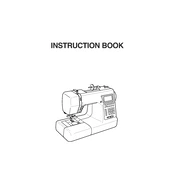
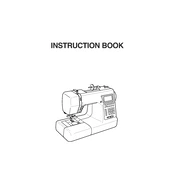
To thread the Janome Memory Craft 5200, first raise the presser foot and turn off the machine. Place a spool of thread on the spool pin, then pull the thread through the guides and thread the needle using the built-in needle threader.
If the needle keeps breaking, ensure that you are using the correct needle type and size for your fabric. Check that the needle is properly installed and not bent, and verify that the thread is not tangled or incorrectly threaded.
Tension can be adjusted using the tension dial located on the top of the machine. For most fabrics, a setting between 3 and 5 is suitable. Test on a scrap piece of fabric to ensure proper stitch quality.
If fabric is not feeding, check that the feed dogs are raised. Ensure the presser foot is down and that the fabric is positioned correctly. Clean the feed dogs to remove any lint or debris.
Regular maintenance includes cleaning the bobbin area with a brush to remove lint and dust, and oiling the machine as per the manual. Use only sewing machine oil and avoid over-oiling.
Skipped stitches can be caused by a dull or bent needle, incorrect threading, or using the wrong needle for the fabric. Replace the needle and re-thread the machine, ensuring the bobbin is correctly placed.
Yes, you can sew heavy fabrics. Use a needle appropriate for heavy materials and adjust the presser foot pressure as needed. Test stitches on a fabric scrap before starting your project.
To access built-in stitches, use the stitch selection buttons to navigate through the available options. The LCD screen will display the selected stitch pattern and recommended settings.
To troubleshoot bobbin tension, first check that the bobbin is wound evenly and inserted correctly. Adjust the bobbin tension by turning the small screw on the bobbin case slightly, testing after each adjustment.
Unusual noises may indicate that the machine needs cleaning or oiling, or that there is a problem with the needle or threading. Turn off the machine and inspect for any trapped threads or debris.