Janome Memory Craft 5000 Instruction Book
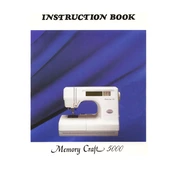
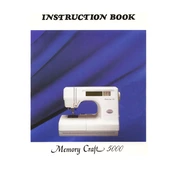
To thread the Janome Memory Craft 5000, first raise the presser foot and turn the handwheel to raise the needle to its highest position. Place the spool of thread on the spool pin and guide the thread through the thread guide and tension disc. Pull it down through the channel, hook it into the take-up lever, and thread the needle from front to back.
If your machine is skipping stitches, check the needle to ensure it is not bent or dull. Replace it if necessary. Ensure the needle is correctly inserted and the thread is properly threaded. Additionally, verify that you are using the correct needle and thread combination for your fabric.
To maintain your machine, regularly clean the bobbin area and feed dogs using the brush provided or a small vacuum attachment. Remove lint and dust, and oil the machine as indicated in the user manual. Always unplug the machine before cleaning.
If fabric is not feeding, check that the presser foot is down and the feed dogs are engaged. Ensure the stitch length is set appropriately. If the issue persists, clean the feed dogs to remove any lint or debris.
To adjust tension, use the tension dial located on the front of the machine. Increasing the number tightens the upper thread tension, while decreasing it loosens the tension. Test on a scrap piece of fabric to ensure proper tension balance.
To change the needle, turn off the machine and raise the needle to its highest position. Loosen the needle clamp screw and remove the old needle. Insert the new needle with the flat side facing the back, push it up as far as it can go, and tighten the needle clamp screw securely.
If the bobbin isn't winding properly, ensure the thread is correctly threaded through the bobbin winder tension disc. Make sure the bobbin is placed correctly on the spindle and that the spindle is pushed to the right position. Check for any thread tangles or misalignments.
Unusual noises can be caused by lint buildup or incorrect threading. First, clean the machine, particularly the bobbin area. Re-thread the machine, ensuring no tangles or loops. If the noise continues, consider having the machine serviced by a professional.
To select a stitch, use the stitch selection buttons on the front panel. Refer to the stitch guide to choose your desired stitch. Adjust the stitch length and width using the appropriate dials or buttons based on your project requirements.
To perform a tension test, use a piece of scrap fabric. Sew a line of straight stitches and observe the thread balance. The ideal tension results in a balanced stitch where the top and bottom threads lock evenly within the fabric. Adjust the tension dial as needed and re-test until balanced.