Janome Memory Craft 200E Instruction Book
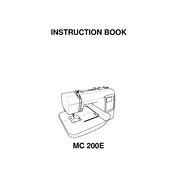
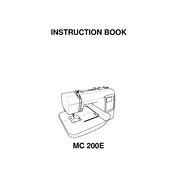
To thread the Janome Memory Craft 200E, first raise the presser foot to release the tension discs. Place a spool of thread on the spool pin. Follow the threading path marked on the machine, making sure the thread goes through the tension discs and take-up lever. Finally, thread the needle from front to back.
If your machine is skipping stitches, first check that the needle is properly inserted and not bent or dull. Ensure you are using the correct needle and thread for your fabric. Re-thread the machine, making sure the thread is correctly seated in the tension discs.
Regular maintenance includes cleaning the bobbin area and under the needle plate. Remove lint and dust using a small brush. Check the manual for oiling instructions, as some parts may require lubrication. Always turn off the machine and unplug it before cleaning.
Thread bunching under the fabric, or "bird nesting," is often caused by incorrect threading. Re-thread the machine, ensuring the thread is properly seated in the tension discs. Check the bobbin is correctly inserted and that the bobbin thread is properly threaded.
To adjust the tension, locate the tension dial on your machine. Increase tension if the stitches are loose or decrease if the stitches are tight. It's often advisable to test on scrap fabric before sewing your project.
The Janome Memory Craft 200E is compatible with .JEF format embroidery designs. You can purchase or download designs in this format and transfer them to the machine using a USB drive.
To replace the needle, turn off the machine and raise the needle to its highest position. Loosen the needle clamp screw and remove the old needle. Insert the new needle with the flat side facing the back of the machine, then tighten the needle clamp screw securely.
Loud noises may indicate the machine needs cleaning or the needle is damaged. Check for any lint buildup in the bobbin area and replace the needle if it's bent or dull. Ensure the machine is properly threaded and the bobbin is correctly inserted.
If the fabric is not feeding properly, ensure the presser foot is down and the feed dogs are engaged. Check that the stitch length is not set to zero. Clean the area around the feed dogs to remove any lint or debris.
To reset the machine to factory settings, consult the user manual for specific instructions as this may vary. Generally, it involves accessing the settings menu and selecting the reset option. Ensure you back up any custom settings or designs before performing a reset.