Janome Memory Craft 15000 Instruction Book
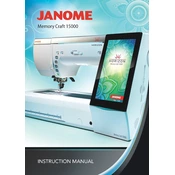
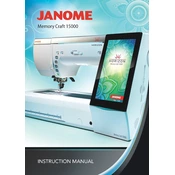
To update the firmware, download the latest update from the Janome website, transfer it to a USB stick, insert the USB stick into the machine, and follow the on-screen instructions.
If the touchscreen is unresponsive, try recalibrating it by turning off the machine, then turning it back on while pressing the designated calibration button. Follow the prompts on the screen.
Check that the machine is threaded correctly, ensure the bobbin is wound properly, and adjust the tension dial as needed. Perform a test stitch on scrap fabric to check for improvements.
Regularly clean the bobbin area and feed dogs, oil the machine as per the manual's instructions, and have the machine serviced by a professional annually.
Ensure the needle is properly inserted and not damaged. Check that you are using the correct needle size and type for your fabric, and rethread the machine if necessary.
Yes, you can import your own designs via USB or Wi-Fi. Ensure the designs are in a compatible format and size for best results.
Ensure the hoop is properly attached and the correct size is selected in the machine settings. Clean the sensor area and restart the machine if the issue persists.
Select the desired stitch on the touchscreen, then use the stitch length and width adjustment buttons to customize as needed. The changes will be displayed on the screen.
Check for proper threading, ensure the needle is not bent or dull, and verify the tension settings. Also, use high-quality thread suitable for your project.
Use the correct stabilizer for your fabric, ensure the fabric is hooped tightly, and adjust the tension settings if needed. Test on similar fabric before starting your main project.