Janome Memory Craft 12000 Instruction Book
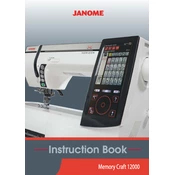
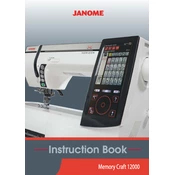
To thread the Janome Memory Craft 12000, raise the presser foot and turn the handwheel to raise the needle. Place the spool of thread on the spool pin and follow the threading path marked on the machine, ensuring the thread goes through the tension discs and the needle eye.
Thread bunching under the fabric can be caused by incorrect tension settings, improper threading, or using the wrong needle size. Check that the machine is threaded correctly, adjust the tension settings, and ensure you are using the appropriate needle for your fabric.
Regular maintenance includes cleaning the bobbin area, changing needles, and dusting the machine. To clean the bobbin area, remove the bobbin case and use a small brush or vacuum to remove lint and dust. Refer to the manual for specific maintenance intervals.
If the machine is not turning on, ensure it is plugged into a working power outlet and the power switch is turned on. Check the power cord for any damage. If the machine still does not turn on, it may require professional servicing.
To update the firmware, download the latest firmware version from the Janome website onto a USB stick. Insert the USB stick into the machine's port, then follow the on-screen instructions to complete the update process.
Skipped stitches can occur due to a dull or incorrectly inserted needle, incorrect threading, or improper tension settings. Replace the needle, rethread the machine, and adjust the tension to resolve the issue.
Tension adjustments can be made using the tension dial on the machine. For balanced stitches, start with the default setting and make small adjustments as needed. Test on a scrap piece of fabric to ensure the tension is correct.
Yes, the Janome Memory Craft 12000 supports twin needle sewing. Use the twin needle function on the machine, and ensure you have a compatible twin needle and two spools of thread. Follow the threading guide for twin needles in the manual.
If the bobbin is not winding evenly, check that the bobbin is correctly placed on the winder spindle and that the thread is threaded through the bobbin winding guide. Ensure the bobbin winder is engaged and the machine is set to bobbin winding mode.
Ensure the embroidery unit is properly connected and locked in place. Turn the machine off and on again to reset it. If the unit is still not recognized, check for any physical obstructions or consult the manual for additional troubleshooting steps.