Janome Memory Craft 10000 Book 3 Embroidery Instructions
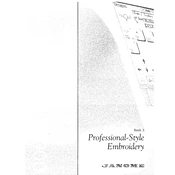
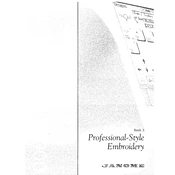
To thread the Janome Memory Craft 10000, start by raising the presser foot and turning the machine off. Place the spool of thread on the spool pin and follow the threading path indicated on the machine, ensuring the thread passes through the tension discs and is securely placed in the take-up lever. Finish by threading the needle from front to back.
First, ensure the machine is plugged in and turned on. Check the foot pedal connection and confirm that the presser foot is lowered. Make sure the bobbin is correctly inserted and the thread is properly threaded. If the problem persists, consult the manual for troubleshooting steps or contact customer support.
To adjust the tension on your stitches, use the tension dial located on the front of the machine. For looser tension, decrease the number, and for tighter tension, increase it. Test on a scrap piece of fabric to ensure the desired stitch quality.
Frequent thread breaking can be caused by incorrect threading, incorrect tension settings, or a damaged needle. Re-thread the machine, check the tension settings, and replace the needle if necessary. Ensure you are using the correct type of thread for your project.
Regular maintenance includes cleaning the bobbin case and feed dogs with a soft brush to remove lint and dust. Oil the designated points as specified in the manual. Avoid using compressed air, as it can push debris further into the machine.
Yes, the Janome Memory Craft 10000 can handle heavy fabrics. Use a heavier needle, such as a denim or leather needle, and adjust the tension and presser foot pressure as needed. Sew slowly to ensure even stitches.
The Janome Memory Craft 10000 offers a variety of built-in embroidery designs and allows for custom designs via PC connection. It supports multiple embroidery formats and offers editing features like resizing, rotating, and combining designs.
Ensure the embroidery hoop is correctly attached and the fabric is taut. Verify the design is properly aligned on the screen. If necessary, recalibrate the machine's embroidery unit according to the manual instructions.
Skipped stitches can be caused by a dull or bent needle, incorrect threading, or tension issues. Replace the needle, re-thread the machine, and adjust the tension settings if necessary. Ensure the fabric is suitable for the needle and thread being used.
To update the software, connect the machine to your computer via USB or serial cable. Use the Janome software update tool to download and install the latest version. Follow the on-screen instructions carefully to ensure a successful update.