Janome MB-7 Instruction Book
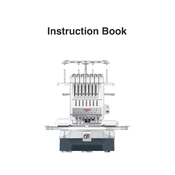
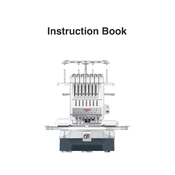
To thread the Janome MB-7, first raise the presser foot and turn off the machine. Follow the threading path indicated on the machine, ensuring the thread passes through all guides and tension discs. Use the built-in needle threader if available.
Ensure the design file format is compatible with the MB-7, typically .JEF or .DST. Check that the USB drive is properly connected and formatted correctly. Reboot the machine if necessary.
To adjust the tension, use the tension dials located above the needle area. Test on a scrap fabric and adjust until the stitches are balanced between the top and bottom.
Thread breakage can be caused by incorrect threading, tension issues, or using low-quality thread. Re-thread the machine, check tension settings, and ensure you are using high-quality embroidery thread.
Regularly clean the bobbin area and needle plate to remove any lint or debris. Oil the machine as per the user manual's instructions, and have it serviced by a professional annually.
Turn off the machine and raise the needle to its highest position. Loosen the needle clamp screw and remove the old needle. Insert a new needle with the flat side facing the back, and tighten the screw.
Attach the hoop to the machine, select the calibration option from the settings menu, and follow the on-screen instructions to ensure proper alignment.
Ensure the needle is not bent or dull and is properly installed. Check the thread path for any tangles and verify that the tension is set correctly.
Check that the machine is plugged in and the power switch is turned on. Ensure the foot pedal is connected, and there are no error messages displayed on the screen.
Visit the Janome website to download the latest firmware update. Follow the instructions provided to transfer the update file to a USB stick, insert it into the machine, and initiate the update process from the settings menu.