Janome MB-4 Instruction Book
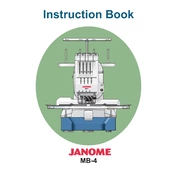
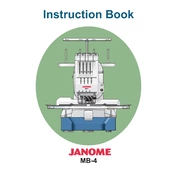
To thread the Janome MB-4, follow the threading path indicated on the machine. Start with the spool pin, guide the thread through the upper thread guide, then through the tension discs, and finally to the needle. Ensure the thread is properly seated in each guide to prevent tension issues.
If the stitches are skipping, check the needle to ensure it is not bent or dull. Replace the needle if necessary. Additionally, verify that the thread is correctly threaded and the tension is properly set. Clean the bobbin area to remove any lint that might be affecting the stitching.
Regular maintenance involves cleaning the bobbin area to remove lint and dust, oiling the machine as per the manual's instructions, and checking for any loose screws or parts. Be sure to turn off and unplug the machine before performing maintenance.
Ensure the USB device is formatted correctly and contains compatible embroidery files. Try using a different USB port or a different USB stick. Also, check the machine's manual to ensure you're using the correct file format and size.
Adjusting the tension involves turning the tension dial located on the machine. A higher number increases tension, while a lower number decreases it. Test on a scrap fabric to ensure the tension is set correctly for your project.
The Janome MB-4 is compatible with standard embroidery needles. Use size 75/11 for lightweight fabrics, 90/14 for medium to heavy fabrics, and specialty needles for specific materials like metallic threads.
To prevent thread breakage, use high-quality embroidery threads and ensure the machine is threaded correctly. Check for any rough spots or burrs on the needle plate or bobbin case that might snag the thread. Adjust the tension if necessary.
Verify that the design file is compatible with the machine. Check that the fabric is properly hooped and stabilized. Ensure the needle and thread are appropriate for the fabric type. Re-thread the machine and check the tension settings.
Yes, metallic threads can be used with the Janome MB-4. Use a metallic needle and reduce the machine's sewing speed to prevent breakage. Adjust the tension as needed and consider using a thread net to manage the thread flow.
To update the firmware, download the latest firmware version from the Janome website onto a USB device. Insert the USB into the machine's port and follow the on-screen instructions to complete the update. Ensure the machine is plugged in to avoid power interruption during the update.