Janome JW7630 Instruction Book
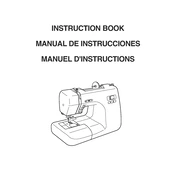
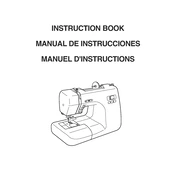
To thread the Janome JW7630, first raise the presser foot and turn off the power. Place the spool of thread on the spool pin and pass the thread through the thread guide, then down around the tension discs. Pull it back up through the thread take-up lever and finally thread the needle from front to back.
Skipped stitches may be caused by a dull or bent needle, incorrect threading, or inappropriate tension settings. Ensure the needle is installed correctly and replace it if necessary. Re-thread the machine, and adjust the tension settings according to the fabric type.
Regular maintenance includes cleaning lint from the bobbin area and feed dogs using a brush, changing needles frequently, and oiling the machine as specified in the manual. Always unplug the machine before performing maintenance.
Jamming can occur due to incorrect threading, a tangled bobbin, or fabric that is too thick. Ensure proper threading, check the bobbin for tangles, and use appropriate needle and thread for the fabric type being sewn.
To adjust the tension, use the tension dial located on the front of the machine. For lighter fabrics, lower the tension, and for heavier fabrics, increase the tension. Test on a scrap piece of fabric to find the ideal tension setting.
The type of needle depends on the fabric. Use size 75/11 or 80/12 for lightweight fabrics, 90/14 for medium-weight, and 100/16 for heavy fabrics. Ensure the needle is sharp and appropriate for the thread and fabric type.
To select stitch patterns, use the stitch selection buttons located on the machine. Refer to the stitch chart, choose the desired pattern, and adjust stitch width and length using the relevant buttons.
Yes, the Janome JW7630 can sew buttonholes. Attach the buttonhole foot, select the buttonhole stitch, and place the fabric under the foot. Lower the presser foot and start sewing. The machine will automatically sew the buttonhole.
Frequent needle breakage can result from using the wrong needle size, improper threading, or sewing over pins. Use the correct needle size, ensure proper threading, and remove pins before sewing.
For quilting, attach the walking foot or free-motion foot, lower the feed dogs if necessary, and use a quilting needle. Adjust the stitch length to 2.5-3.0 mm and ensure the tension is suitable for the quilt layers.