Janome JF 1004 Instruction Book
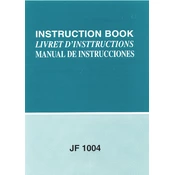
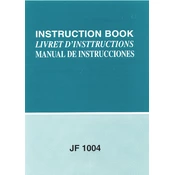
To thread the Janome JF 1004, start by lifting the presser foot and turning the handwheel to raise the needle. Place the spool on the spool pin and pull the thread through the thread guide. Follow the threading path indicated on the machine, ensuring the thread passes through the tension discs and take-up lever. Finally, thread the needle from front to back.
If the needle breaks frequently, check that you are using the correct type and size of needle for the fabric. Ensure the needle is inserted correctly and fully into the needle clamp. Verify the tension settings and that the machine is threaded correctly. Also, avoid pulling on the fabric while sewing.
To maintain your Janome JF 1004, regularly clean the bobbin area and feed dogs with a brush to remove lint. Oil the machine as instructed in the manual, using sewing machine oil. Avoid using compressed air as it can push lint further into the machine. Schedule professional servicing annually.
If your machine is noisy, it may need cleaning and oiling. Check for lint or thread caught in the bobbin area. Ensure the needle is not bent or damaged. Also, verify that all screws and parts are tightened securely.
To adjust the tension, use the tension dial located on the front of the machine. Increase the tension for tighter stitches and decrease for looser stitches. Test on a scrap piece of fabric to achieve the desired stitch quality.
Ensure the presser foot is down and the feed dogs are engaged. Check for lint buildup around the feed dogs and clean if necessary. Adjust the presser foot pressure for the thickness of the fabric being sewn.
To change the presser foot, raise the presser foot lever and needle. Press the release lever at the back of the foot holder to remove the current foot. Align the new foot with the holder and lower the presser foot lever to snap it into place.
Skipped stitches can result from a bent or dull needle, incorrect threading, or inappropriate tension settings. Ensure you are using the correct needle for the fabric and that it is installed properly. Re-thread the machine and adjust the tension if needed.
To wind the bobbin, place the spool of thread on the spool pin. Pull the thread through the thread guide and then to the bobbin winding tension disc. Thread the bobbin and place it on the bobbin winder spindle. Push the spindle to the right and start the machine to wind the bobbin evenly.
Inconsistent stitch length can be caused by incorrect tension, improper presser foot pressure, or feed dog issues. Check and adjust the tension settings, ensure the presser foot is set correctly for the fabric, and clean the feed dogs.