Janome Horizon Memory Craft 8200QCP Instruction Book
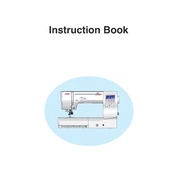
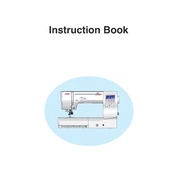
To thread the machine, first raise the presser foot and turn the handwheel to raise the needle. Place the spool of thread on the spool pin, guide the thread around the thread guide, down the right channel, around the tension discs, and up the left channel. Pull the thread through the take-up lever, and then lead it down to the needle, threading it from front to back.
Ensure that the needle is correctly installed and not bent. Check that the bobbin is correctly inserted in the bobbin case and that it is properly threaded. Rethread both the upper thread and bobbin if necessary, and test the machine again.
To adjust the tension, use the tension dial located on the left side of the machine. Turn the dial to a higher number to increase tension and to a lower number to decrease it. Test on a scrap fabric to ensure the tension is balanced.
Skipped stitches can be caused by a bent or dull needle, incorrect needle size for the fabric, or improper threading. Replace the needle, ensure it's the correct size and type for your fabric, and rethread the machine.
Regular maintenance involves cleaning the bobbin case area, feed dogs, and needle plate with a small brush. Remove lint and dust to prevent buildup. Oil the machine as per the manual's instructions, using sewing machine oil.
Turn off the machine and raise the needle to its highest position. Loosen the needle clamp screw and remove the old needle. Insert the new needle with the flat side facing the back, push it up into the needle clamp, and tighten the screw.
Press the stitch selection button to access the stitch menu on the LCD screen. Use the arrow keys to navigate through the stitch options, and press 'OK' to select your desired stitch. Adjust the stitch length and width as needed.
Ensure the feed dogs are raised. Check that the presser foot is lowered and that the pressure setting is appropriate for the fabric. If necessary, adjust the presser foot pressure using the dial on the machine.
First, rethread the machine and bobbin. Check to ensure the thread is correctly seated in the tension discs. Test different tension settings on scrap fabric. If problems persist, consult the manual or contact customer support.
Turn off the machine and check for any obstructions or tangled threads in the bobbin area. Clean out any lint buildup. Ensure the needle is not bent and is properly installed. If the noise continues, consider having the machine serviced.