Janome Horizon 7700QCP Instruction Book
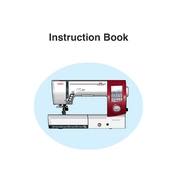
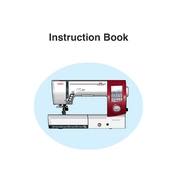
To thread the Janome Horizon 7700QCP, start by raising the presser foot and turning the handwheel toward you to raise the needle to the highest position. Place the spool on the spool pin, guide the thread through the thread guide, and follow the threading path indicated on the machine. Finally, thread the needle from front to back.
If the Janome Horizon 7700QCP is skipping stitches, check that the needle is correctly inserted and not bent or dull. Ensure you are using the correct needle and thread for your fabric. Re-thread the machine, making sure the thread is properly seated in the tension discs.
Regular maintenance includes cleaning the bobbin area and feed dogs with a brush to remove lint and dust. Oil the machine as specified in the manual, and take it for professional servicing annually or as needed. Always unplug the machine before cleaning.
If the fabric is not feeding correctly, make sure the feed dogs are raised and properly engaged. Check that the presser foot pressure is appropriate for your fabric type and that the stitch length is not set too short.
To adjust the tension on the Janome Horizon 7700QCP, use the tension dial located on the front of the machine. Increase the tension for tighter stitches and decrease it for looser stitches. Always test on a scrap piece of fabric before sewing your project.
Unusual noises may indicate the need for cleaning or oiling. Check for any obstructions in the bobbin area and ensure the needle is installed correctly. If the problem persists, consult the manual or take the machine to a professional technician.
To select stitches, use the touch screen on the machine. Navigate through the stitch menu, select your desired stitch, and confirm your selection. The machine will automatically adjust settings for optimal stitching.
To change the needle, turn off the machine and raise the needle to its highest position. Loosen the needle clamp screw, remove the old needle, and insert a new one with the flat side facing the back. Tighten the screw securely.
To prevent thread bunching, ensure the machine is threaded correctly with the presser foot raised. Verify the bobbin is inserted correctly and the tension is set appropriately for your fabric. Use the same type of thread for both the needle and bobbin.
If the LCD screen is not responding, turn off the machine, unplug it, and wait a few minutes before turning it back on. Check for any loose connections. If the issue persists, consult the user manual or contact customer support for further assistance.