Janome HD3000 Instruction Book
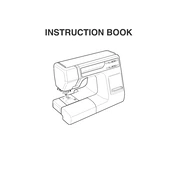
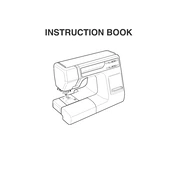
To thread the Janome HD3000, raise the presser foot and turn the handwheel to raise the needle to its highest position. Place your spool of thread on the spool pin and secure it with the spool cap. Follow the threading path indicated on the machine, making sure to pass the thread through the tension discs and the take-up lever. Finally, thread the needle from front to back.
Ensure that the bobbin is inserted correctly with the thread winding in the correct direction. Re-thread the upper thread and check that the needle is installed correctly and is not damaged. Make sure the needle is the correct size and type for your fabric.
Regular maintenance includes cleaning the lint from the bobbin case area and feed dogs using a small brush. Oil the machine as per the instructions in the manual, typically around the bobbin case and other moving parts. Always unplug the machine before cleaning or maintenance.
For heavy fabrics, use a size 16/100 or 18/110 needle. These larger needle sizes are designed to penetrate thicker materials without bending or breaking.
To adjust the tension, use the tension dial located on the front of the machine. For tighter stitches, increase the tension number. For looser stitches, decrease the tension number. Test on scrap fabric to find the correct tension setting for your project.
Check if the feed dogs are raised. Ensure that the presser foot is down and that the fabric is not too thick for the current settings. Cleaning the feed dogs area can also help, as lint buildup might impede fabric movement.
Raise the needle to its highest position and lift the presser foot lever. Press the lever at the back of the presser foot to release it. Align the new presser foot with the presser foot holder and lower the lever to secure it in place.
First, re-thread both the upper and bobbin threads. Check for any thread tangles or lint buildup in the bobbin area. Ensure that the needle is not bent or damaged. If the noise persists, consider having the machine serviced by a professional.
Use the stitch selection dial on the front of the machine. Turn the dial to select the desired stitch pattern. Refer to the stitch chart on the machine for guidance on available stitches and their corresponding settings.
Yes, the Janome HD3000 includes a 1-step buttonhole feature. Attach the buttonhole foot, set the stitch selector to the buttonhole setting, and follow the buttonhole process as described in the machine's manual.