Janome Decor Excel Pro 5124 Instruction Book
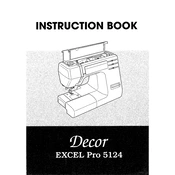
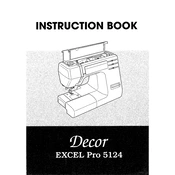
To thread the Janome Decor Excel Pro 5124, start by raising the presser foot and turning the handwheel to raise the needle. Place the spool on the spool pin, and draw the thread through the thread guide. Follow the threading path, ensuring the thread is properly seated in the tension discs. Finally, thread the needle from front to back.
If your machine is skipping stitches, check that the needle is correctly inserted and not bent or damaged. Ensure you are using the correct needle size and type for your fabric. Re-thread the machine and check the bobbin to ensure it is properly wound and inserted.
To clean and maintain your machine, regularly remove lint and dust using a small brush, especially around the bobbin case and feed dogs. Oil the machine according to the manual's guidelines, and have it serviced by a professional annually or as needed.
If the fabric is not feeding properly, check that the presser foot is lowered completely and the feed dogs are engaged. Also, verify that the stitch length is not set to zero. Clean any lint or debris from around the feed dogs.
To adjust the tension, use the tension dial located on the front of the machine. For general sewing, set the dial to a middle number. Test the stitch on a scrap of fabric and adjust as needed until the stitches are balanced between the top and bottom threads.
To sew a buttonhole, attach the buttonhole foot and select the buttonhole stitch on the machine. Place the fabric under the foot, mark the buttonhole position, and follow the machine's instructions to complete the buttonhole in four steps.
To change the presser foot, raise the presser foot lifter and press the lever at the back of the presser foot holder. This will release the current foot. Align the new foot under the holder and lower the presser foot lifter to snap it into place.
Loud noises during operation could be due to loose screws, a bent needle, or debris in the bobbin area. Check for these issues and tighten any loose components. Clean the bobbin area and replace the needle if necessary.
To wind a bobbin, place an empty bobbin on the bobbin winder spindle. Thread the machine as indicated for bobbin winding, and push the spindle to the right. Hold the thread end, start the machine, and cut the excess thread once the bobbin starts to fill evenly.
Frequent upper thread breaking can be caused by incorrect threading, a damaged needle, or improper tension settings. Re-thread the machine, check the needle, and adjust the tension if necessary. Ensure the thread is of good quality and suitable for the fabric being used.