Janome Decor Excel II 5024 Instruction Book
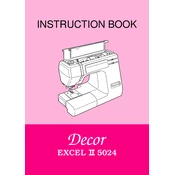
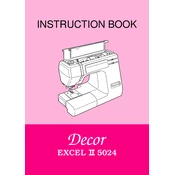
To thread the Janome Decor Excel II 5024, first raise the presser foot and turn the handwheel toward you to raise the needle. Place the spool of thread on the spool pin and thread through the top guide. Follow the threading path by guiding the thread through the tension discs, take-up lever, and finally through the needle from front to back.
If the Janome Decor Excel II 5024 is skipping stitches, check that the needle is properly inserted and not bent or dull. Ensure you are using the correct needle size and type for your fabric. Re-thread the machine, making sure the thread is correctly seated in the tension discs.
To maintain your Janome Decor Excel II 5024, regularly clean the lint from the bobbin area and feed dogs using a small brush. Wipe the exterior with a soft, dry cloth. Lubricate the machine as per the user manual's instructions, and have it professionally serviced annually.
The Janome Decor Excel II 5024 uses a standard plastic Class 15 bobbin. Ensure you use only Janome bobbins specifically designed for this model to guarantee optimal performance.
To adjust the tension on the Janome Decor Excel II 5024, use the tension dial located on the front of the machine. For most fabrics, a setting between 3 and 5 is suitable. Adjust incrementally and test on a scrap of fabric to achieve the desired stitch quality.
If the fabric is not feeding smoothly, ensure the presser foot is down and check the feed dogs underneath the needle plate. Make sure they are raised and not clogged with lint. Verify that the stitch length is set appropriately for your fabric.
To change the needle, turn off the machine and raise the needle to its highest position using the handwheel. Loosen the needle clamp screw and remove the old needle. Insert a new needle with the flat side facing the back and tighten the clamp screw securely.
If your Janome Decor Excel II 5024 is making unusual noises, stop sewing immediately. Check for any obstructions in the bobbin area and ensure the machine is properly threaded. Clean out any lint and ensure the needle is properly installed and not damaged.
To sew a buttonhole, attach the buttonhole foot and select the buttonhole stitch. Lower the buttonhole lever and position your fabric. Start sewing, and the machine will automatically create the buttonhole. Follow the user manual for detailed steps.
For the Janome Decor Excel II 5024, use high-quality polyester or cotton threads. Avoid using old or low-quality threads as they can cause lint buildup and uneven stitching. Choose thread weight appropriate for your fabric type and project.