Janome Decor Excel 5018 Instruction Book
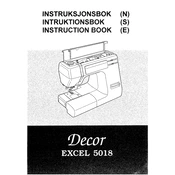
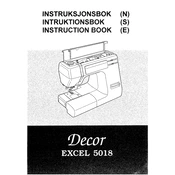
To thread the Janome Decor Excel 5018, first raise the presser foot and turn the handwheel to raise the needle. Place the spool of thread on the spool pin and guide the thread through the thread guide, down the right-hand channel, around the tension disk, and back up the left-hand channel. Pass the thread through the take-up lever, down through the guides, and finally through the needle from front to back.
If stitches are skipping, first check that the needle is not bent or dull and replace it if necessary. Ensure the needle is correctly inserted with the flat side facing the back. Verify the machine is threaded correctly and that the thread tension is properly adjusted. If the problem persists, clean the bobbin area for any lint or debris.
To change the presser foot, raise the presser foot lever and needle. Press the lever at the back of the presser foot holder to release the current foot. Align the new foot with the holder and lower the presser foot lever until the foot clicks into place.
Regular maintenance includes cleaning the lint and dust from the bobbin area and feed dogs after each project, oiling the machine as per the manual's instructions, and having it professionally serviced annually to ensure optimal performance.
To adjust the tension, use the tension dial located on the front of the machine. Increase the tension for tighter stitches and decrease for looser stitches. Test on a scrap piece of fabric to ensure the tension is correct for your specific project.
For lightweight fabrics like silk, use a size 9/70 needle. For medium fabrics like cotton, use a size 11/75 or 14/90. For heavy fabrics like denim, use a size 16/100 needle. Always match the needle type to your fabric for best results.
Ensure the bobbin is placed correctly on the bobbin winder spindle and that the thread is properly guided through the tension disc. Make sure the spindle is pushed to the right to engage the winding mechanism, and check for any obstructions or misalignments that could impede the process.
Unusual noises could indicate a need for cleaning or lubrication. Check for any loose screws, foreign objects in the machine, or tangled thread in the bobbin area. If the noise persists, consult the manual or a professional technician for further inspection.
Attach the buttonhole foot and select the buttonhole stitch. Mark the buttonhole placement on your fabric, place the fabric under the foot, and lower the buttonhole lever. Start sewing, and the machine will automatically sew the buttonhole size selected.
Ensure the feed dogs are raised and not in the drop-feed position. Check that the presser foot pressure is appropriate for the fabric being used. Cleaning the feed dogs of any lint or debris can also improve fabric feeding.